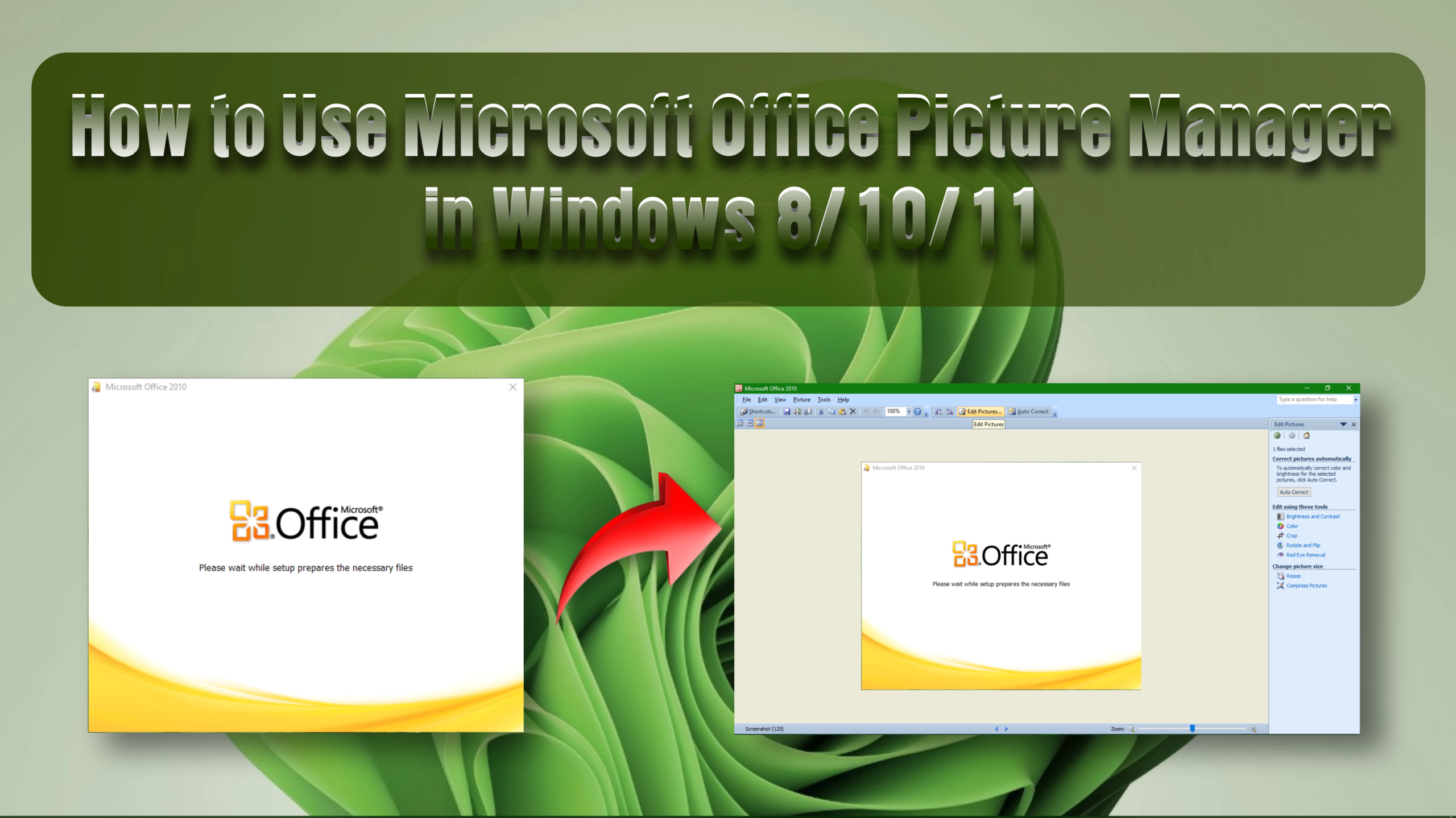How to Install Adobe Premiere Pro 2025 Without Errors
Adobe Premiere Pro 2025 Overview
Adobe Premiere Pro 2025 is famous or popular video editing software for YouTubers, Instagram, Facebook, etc., various types of platforms’ creators’ first choice. It can also help you to editing and trimming Precise editing (Edit and trim video according to your choice) Timeline management (Working with multi Timeline management and making edits) Text-based editing (Generate Transcripts, highlight text to clip, and many more) Generative Extend (Extended AI based Frame and audio generation), Color correction and Grading (User can adjust colour tone/grading , add effects and enhance video visuals) Color Match (the advanced feature in the new Premiere Pro that helps through AI to match color between two different video clips). the advance AI feature for color match, audio ducking and enhance speech is much more effective for users to make a wonderful video automation with minimum workflows.
एडोब प्रीमियर प्रो 2025 की विशेषताएं
एडोब प्रीमियर प्रो 2025 एक लोकप्रिय वीडियो संपादन (एडिटिंग) सॉफ्टवेयर है, जो यूट्यूब, इंस्टाग्राम, फेसबुक आदि जैसे विभिन्न प्लेटफार्मों के रचनाकारों के लिए पहला विकल्प है। यह आपको संपादन और कटौती करने में भी मदद कर सकता है। संपादन (अपनी पसंद के अनुसार वीडियो को संपादित और कम करना) समय सीमा का प्रबंधन (समय की कई पंक्तियों के साथ काम करना और संस्करणों की प्राप्ति) पाठ पर आधारित संस्करण (जनरल ट्रांसक्रिप्शियन्स, रेसाल्टर टेक्स्ट पैरा रिकॉर्टर, और अधिक) जनरेटिव एक्सटेंड (फोटो ग्राफ और ऑडियो बेसादा और आईए) रंग और ग्रेड के सुधार (उपयोगकर्ता टोन को समायोजित कर सकता है/रंग को समायोजित कर सकता है, प्रभाव को कम कर सकता है और दृश्य को कम कर सकता है) कलर मैच (वीडियो के विभिन्न प्रारूपों में उपलब्ध) रंग संयोग, ऑडियो में कमी और आवाज में सुधार के लिए एआई का उन्नत कार्य उपयोगकर्ताओं के लिए न्यूनतम कार्यप्रवाह के साथ एक अद्भुत वीडियो स्वचालन बनाने के लिए बहुत अधिक प्रभावी है।
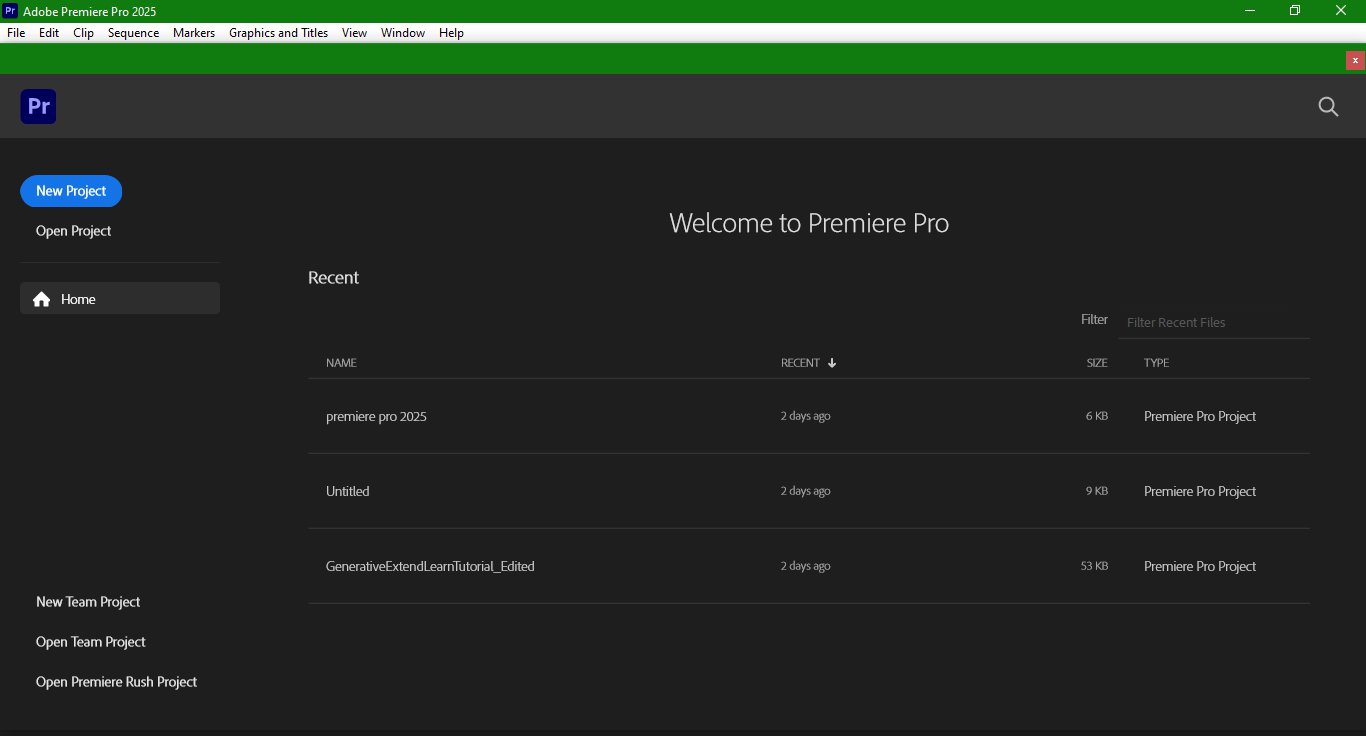
What are new Features with Premiere Pro 2025
- Magically extend your clips with Generative Extend.
- Describe it and find it.
- A giant leap in color management.
- Auto-translate your captions.
- Finish edits even faster.
- Add comments in the new Frame.io panel.
You can Explore the Premiere Pro User Guide Here.
प्रीमियर प्रो 2025 की नई विशेषताएं क्या हैं?
जेनरेटिव एक्सटेंड के साथ अपनी क्लिप को जादुई रूप से बढ़ाएं।
वर्णन करें और खोजें।
रंग के प्रबंधन में एक बड़ी छलांग।
उनकी किंवदंतियों का अनुवाद करें।
संस्करणों को और भी तेजी से समाप्त करें।
Frame.io के नए पैनल पर टिप्पणियां जोड़ें।आप यहाँ पर क्लिक करके प्रीमियर प्रो की उपयोगकर्ता मार्गदर्शिका का पता लगा सकते हैं।
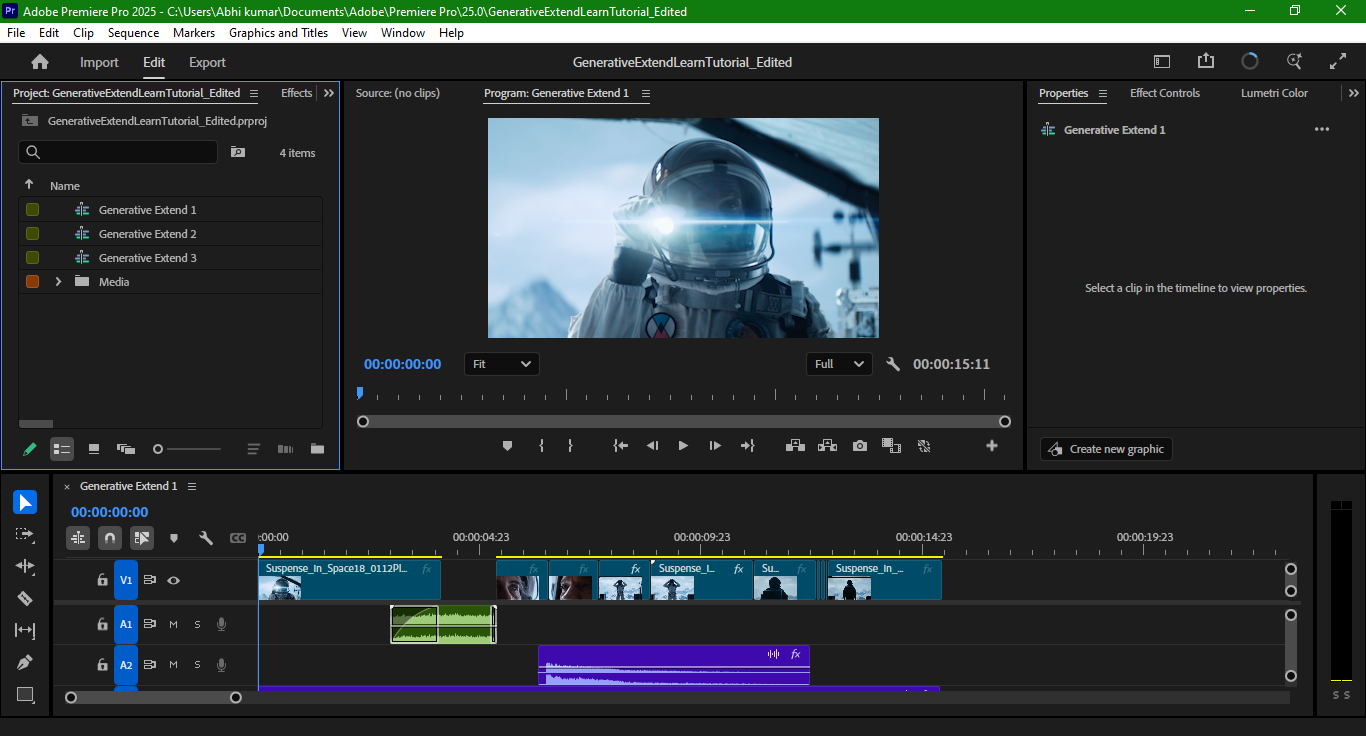
Regular Features with Premiere Pro 2025
Editing
- Describe it and find it.
- Edit like a pro.
- Trim with industry-standard tools.
- Work faster with Text-Based Editing.
- Magically extend your clips with Generative Extend.
- Edit multiple clips at once.
Effects
- Add transitions easily.
- Apply built-in effects.
- Replace the background.
- Link assets between apps.
- Use your favourite plugins and panels. (Like :-………………)
Title –
- Add titles to your videos.
- Design customised motion graphics.
- Adapt and align titles responsively.
- Create captions with Speech to Text.
- Use motion graphics templates.
- Import imagery from other apps.


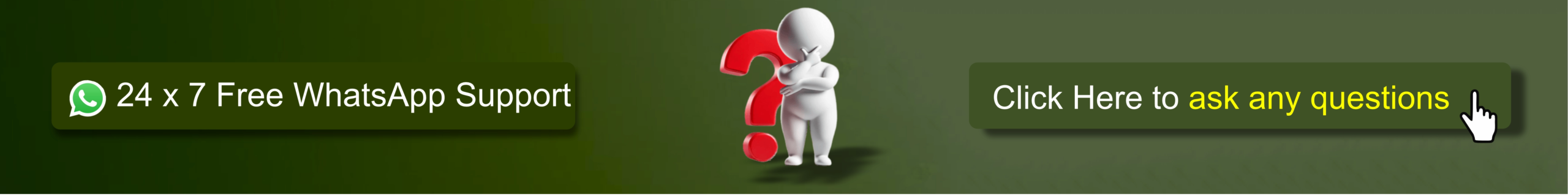
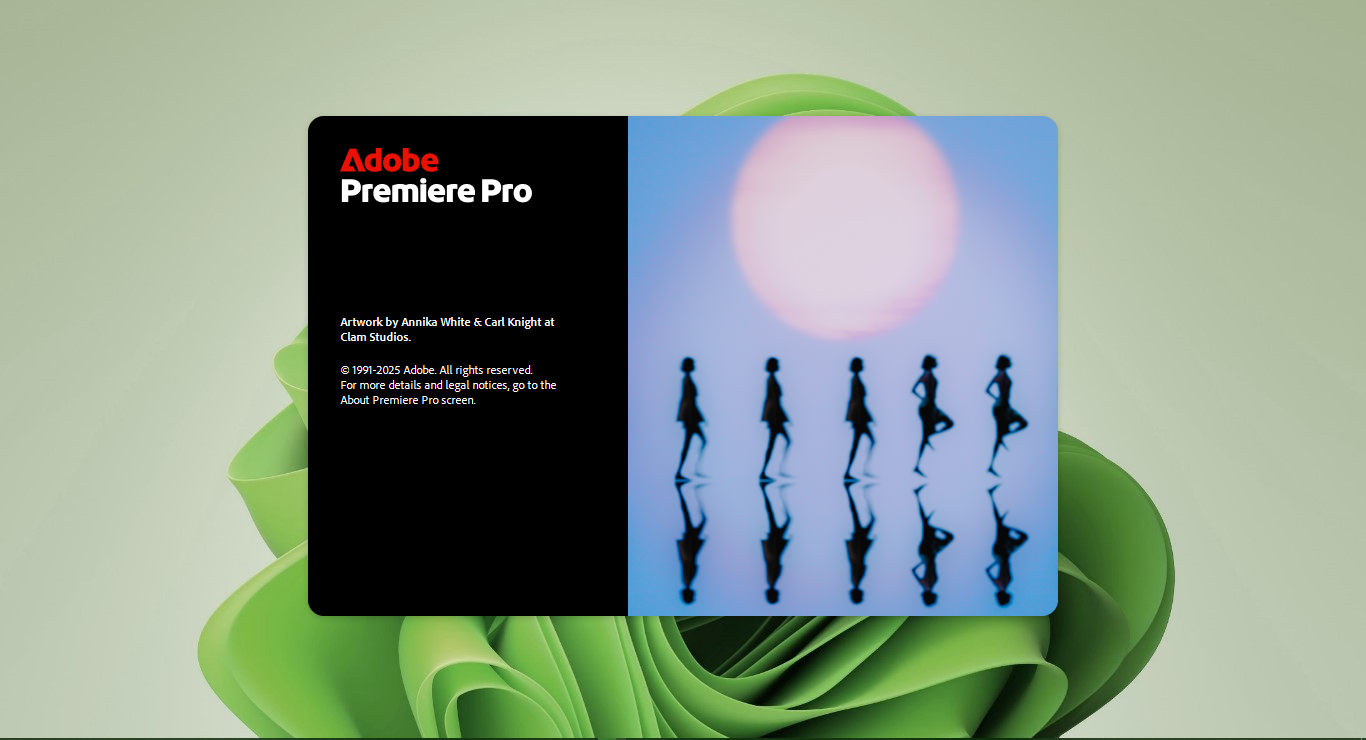
 100 % Virus Free Guaranteed Download (Feel Free)
100 % Virus Free Guaranteed Download (Feel Free)