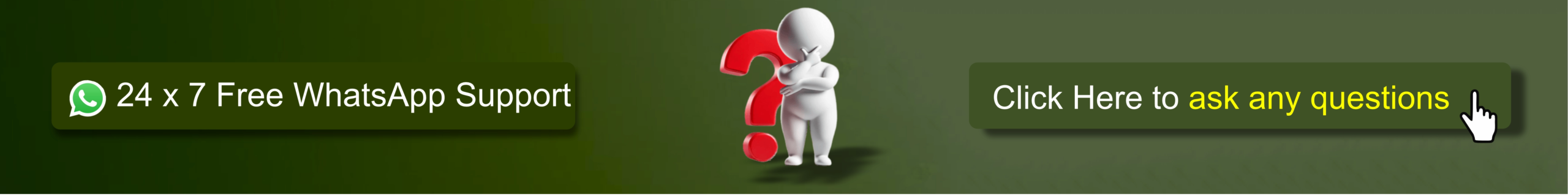waste ink pad Epson L3110 Repair Software
Waste ink pad Epson L3110 Repair Software 1) You can download the Resetter of Epson L361 link below. 2) Then you need to extract the Resetter by right click then selecting Extract Here, you can extract using the program WinRar. 3) Open Adjprog.exe, you can right-click and select Open, Click the “Select” button and choose L360 instead of L361 then click Ok, and after…